Deploy with Truffle
In this section we will show you how to utilize the Truffle Suite to develop Smart Contracts for SwapDEX. Tuffle, in short, is a solidity suite that helps you to test your code.
Let's start with installing the technical requirements.
Installing Technical Requirements
To use Truffle we need to install NodeJS v8.9.4 or later and we need a running eth-client.
Note
Since SwapDEX is fully Ethereum compatible you can use Ganache as the preferred eth-client
Please go ahead and install NodeJS and Ganache.
After you installed NodeJS and Ganache, you can execute the following command in your Terminal to install Truffle
npm install -g truffle
Creating a Project
In this guide we will utilize the MetaCoin Truffle Box, which is a Truffle project template. The MetaCoin Box allows us to create an ERC-20 token on SwapDEX that can be transferred between accounts.
- Create a new folder for your Truffle project and navigate into it:
mkdir MetaCoin
cd MetaCoin
- Download und unbox the MetaCoin Box
truffle unbox metacoin
Hint
You can use the truffe unbox <box-name> command to download and unbox any truffle box
Hint
If you want to start from scratch please use truffle init
Once you unboxed MetaCoin, you will be greeted with a project structure like this:
contracts/: Directory for Solidity Contractsmigrations/: Directory for scriptable deployment filestest/: Directory for test files for testing your application and contractstruffle.js: Truffle configuration file

Exploring the Project
- Open the
contracts/MetaCoin.solfile in a text editor. This is a smart contract (written in Solidity) that creates a MetaCoin token. Note that this also references another Solidity filecontracts/ConvertLib.solin the same directory. - Open the
contracts/Migrations.solfile. This is a separate Solidity file that manages and updates the status of your deployed smart contract. This file comes with every Truffle project, and is usually not edited. - Open the
migrations/1_initial_migration.jsfile. This file is the migration (deployment) script for the Migrations contract found in theMigrations.solfile. - Open the
migrations/2_deploy_contracts.jsfile. This file is the migration script for the MetaCoin contract. (Migration scripts are run in order, so the file beginning with 2 will be run after the file beginning with 1.) - Open the
test/TestMetaCoin.solfile. This is a test file written in Solidity which ensures that your contract is working as expected. - Open the
test/metacoin.jsfile. This is a test file written in JavaScript which performs a similar function to the Solidity test above. - Open the
truffle-config.jsfile. This is the Truffle configuration file, for setting network information and other project-related settings. The file is blank, but this is okay, as we'll be using a Truffle command that has some defaults built-in.
Hint
We will adjust the truffle-config.js later to deploy the Token to Ganache and later to SwapDEX
Testing
Testing your smart contracts is an important step in the development pipeline. To run a test of the MetaCoin contract open up a terminal and run the solidity test:
Run the Solidity Test
truffle test ./test/TestMetaCoin.sol
you will see the following output:
TestMetaCoin
√ testInitialBalanceUsingDeployedContract (607ms)
√ testInitialBalanceWithNewMetaCoin (457ms)
2 passing (16s)
*Run the Javascript Test
truffle test ./test/metacoin.js
You will see the following output:
Contract: MetaCoin
√ should put 10000 MetaCoin in the first account (126ms)
√ should call a function that depends on a linked library (258ms)
√ should send coin correctly (976ms)
3 passing (1s)
Success
The solidity and javascript test were successfull!
Compiling the Smart Contract
After the successfull test we are ready to compile the smart contracts within the contracts/ folder.
truffle compile
You will see the following output:
Compiling your contracts...
===========================
> Compiling .\contracts\ConvertLib.sol
> Compiling .\contracts\MetaCoin.sol
> Compiling .\contracts\Migrations.sol
> Artifacts written to .\build\contracts
> Compiled successfully using:
Migrating with Ganache
To migrate or upload your smart contract to the Ganache Blockchain you need to tell truffle where it to deploy the contract.
We do this by adjusting the truffle-config.js file as follows:
- Open
truffle-config.jsin a text editor and replace the content with the following:
module.exports = {
networks: {
development: {
host: "127.0.0.1",
port: 7545,
network_id: "*"
}
}
};
Launch Ganache

Mirgrate to Ganache
Now that we told truffle where to migrate the contracts we can migrate.
truffle migrate
You will see the following output:
Compiling your contracts...
===========================
> Compiling .\contracts\ConvertLib.sol
> Compiling .\contracts\MetaCoin.sol
> Compiling .\contracts\Migrations.sol
> Artifacts written to C:\Users\petar\Documents\SwapDex\EVM-Tutorial\build\contracts
> Compiled successfully using:
- solc: 0.5.16+commit.9c3226ce.Emscripten.clang
PS C:\Users\petar\Documents\SwapDex\EVM-Tutorial> truffle migrate
Compiling your contracts...
===========================
> Compiling .\contracts\ConvertLib.sol
> Compiling .\contracts\MetaCoin.sol
> Compiling .\contracts\Migrations.sol
> Artifacts written to C:\Users\petar\Documents\SwapDex\EVM-Tutorial\build\contracts
> Compiled successfully using:
- solc: 0.5.16+commit.9c3226ce.Emscripten.clang
Starting migrations...
======================
> Network name: 'development'
> Network id: 5777
> Block gas limit: 6721975 (0x6691b7)
1_initial_migration.js
======================
Deploying 'Migrations'
----------------------
> transaction hash: 0x7f94b5d6852bae542f3c2d89e335a309243e54da0bbe96a3c1b863b40a4f547b
> Blocks: 0 Seconds: 0
> contract address: 0x475D507822741736A110e25698612C9Eb4ECc635
> block number: 1
> block timestamp: 1634129141
> account: 0x456ad8e2CBF08FCde3C75D169ddF9C20e00F51F4
> balance: 99.9967165
> gas used: 164175 (0x2814f)
> gas price: 20 gwei
> value sent: 0 ETH
> total cost: 0.0032835 ETH
> Saving migration to chain.
> Saving artifacts
-------------------------------------
> Total cost: 0.0032835 ETH
2_deploy_contracts.js
=====================
Deploying 'ConvertLib'
----------------------
> transaction hash: 0x0644f4e5186e058e18565b13db350ff8f0158c1f5a8f551741b55d11c76fea7d
> Blocks: 0 Seconds: 0
> contract address: 0x0Da4E500c4419860688284687efdF743337FE8ab
> block number: 3
> block timestamp: 1634129143
> account: 0x456ad8e2CBF08FCde3C75D169ddF9C20e00F51F4
> balance: 99.99396028
> gas used: 95470 (0x174ee)
> gas price: 20 gwei
> value sent: 0 ETH
> total cost: 0.0019094 ETH
Linking
-------
* Contract: MetaCoin <--> Library: ConvertLib (at address: 0x0Da4E500c4419860688284687efdF743337FE8ab)
Deploying 'MetaCoin'
--------------------
> transaction hash: 0xed1abbaf5d5cf4260c69cbec427b9a1b924302cf08b9e7d8e20920b5410bb927
> Blocks: 0 Seconds: 0
> contract address: 0x2E2EB10E302b2551C2788baBAe0d5981c18b4DDf
> block number: 4
> block timestamp: 1634129144
> account: 0x456ad8e2CBF08FCde3C75D169ddF9C20e00F51F4
> balance: 99.98822922
> gas used: 286553 (0x45f59)
> gas price: 20 gwei
> value sent: 0 ETH
> total cost: 0.00573106 ETH
> Saving migration to chain.
> Saving artifacts
-------------------------------------
> Total cost: 0.00764046 ETH
Summary
=======
> Total deployments: 3
> Final cost: 0.01092396 ETH
This shows the transaction IDs and addresses of your deployed contracts. It also includes a cost summary and real-time status updates.
Hint
Hint: Your transaction IDs and contract addresses may be different from the above.
In Ganache, click the "Transactions" button to see that the transactions have been processed.

Success
You deployed a smart contract to the Ganache Blockchain!
Migrate to SwapDEX
To deploy the smart contracts to SwapDEX, we need to make some adjustments. First of all we need to install the truffle HDWallet package as follows:
npm install @truffle/hdwallet-provider
HD Wallet is basically an instance of your wallet e.g., MetaMask that has access to the SwapDEX network. Since a contract deployment involves transactions, you need to have your private key or your seed phrase ready.
Open the truffle-config.js file and replace its content with the following code:
const HDWalletProvider = require("@truffle/hdwallet-provider");
const privKey = 'YOUR PRIVATE KEY GOES HERE';
module.exports = {
compilers: {
solc: {
version: "^0.6.0",
}
},
networks: {
swapdex: {
provider: () => new HDWalletProvider({
privateKeys: [ privKey ],
providerOrUrl: "https://rpc.swapdex.network",
}),
network_id: 142,
},
}
}
Hint
Make sure that the wallet which is attached to the private key you provided earlier is funded sufficiently to pay for the gas needed to deploy the smart contracts.
Migrate your Contracts to SwapDEX
To deploy the smart contracts within your project you need to execute the following command:
truffle --network development migrate
You should see the following output:
Compiling your contracts...
===========================
√ Fetching solc version list from solc-bin. Attempt #1
√ Downloading compiler. Attempt #1.
> Compiling .\contracts\ConvertLib.sol
> Compiling .\contracts\MetaCoin.sol
> Compiling .\contracts\Migrations.sol
√ Fetching solc version list from solc-bin. Attempt #1
> Artifacts written to C:\Users\petar\Documents\SwapDex\EVM-Tutorial\build\contracts
> Compiled successfully using:
- solc: 0.6.12+commit.27d51765.Emscripten.clang
Starting migrations...
======================
> Network name: 'swapdex'
> Network id: 70
> Block gas limit: 30000000 (0x1c9c380)
1_initial_migration.js
======================
Deploying 'Migrations'
----------------------
> transaction hash: 0x69c148fd82661cafb34a7c3df6d4efa714ed9a4553104def2c26a95cde4e1d6f
> Blocks: 1 Seconds: 4
> contract address: 0x37b35EAab7C6a52Fb6cd23CcBadc18CF075F6dF6
> block number: 113067
> block timestamp: 1634138652
> account: 0xd3e849B097f7cFe0fdD381e778012759a972d250
> balance: 99.99204025
> gas used: 159195 (0x26ddb)
> gas price: 50 gwei
> value sent: 0 ETH
> total cost: 0.00795975 ETH
> Saving migration to chain.
> Saving artifacts
-------------------------------------
> Total cost: 0.00795975 ETH
2_deploy_contracts.js
=====================
Deploying 'ConvertLib'
----------------------
> transaction hash: 0xc5b4688c876ee566e2ae53b76dbbdbb820e3f71faf0360d0a9aabe32d2b9b8a5
> Blocks: 0 Seconds: 4
> contract address: 0xBd41c64fB0531ad8579984F521A23c9B27AC25C5
> block number: 113069
> block timestamp: 1634138664
> account: 0xd3e849B097f7cFe0fdD381e778012759a972d250
> balance: 99.98513905
> gas used: 95686 (0x175c6)
> gas price: 50 gwei
> value sent: 0 ETH
> total cost: 0.0047843 ETH
Linking
-------
* Contract: MetaCoin <--> Library: ConvertLib (at address: 0xBd41c64fB0531ad8579984F521A23c9B27AC25C5)
Deploying 'MetaCoin'
--------------------
> transaction hash: 0x9dacc10950ae2b6386f0c75a6d86fe88e337442a2adbb7cadceb5fd85a1e763f
> Blocks: 1 Seconds: 4
> contract address: 0x32C3681dB7b86852555475D9E91620Dfc51D3A73
> block number: 113070
> block timestamp: 1634138670
> account: 0xd3e849B097f7cFe0fdD381e778012759a972d250
> balance: 99.970821
> gas used: 286361 (0x45e99)
> gas price: 50 gwei
> value sent: 0 ETH
> total cost: 0.01431805 ETH
> Saving migration to chain.
> Saving artifacts
-------------------------------------
> Total cost: 0.01910235 ETH
Summary
=======
> Total deployments: 3
> Final cost: 0.0270621 ETH
Success
Congrats, you deployed your first smart contracts on the SwapDEX Network!
Check Deployment on Network Explorer
To verfiy the successfull deployment head over to the EVM Testnet Explorer and search for your Contract Address.
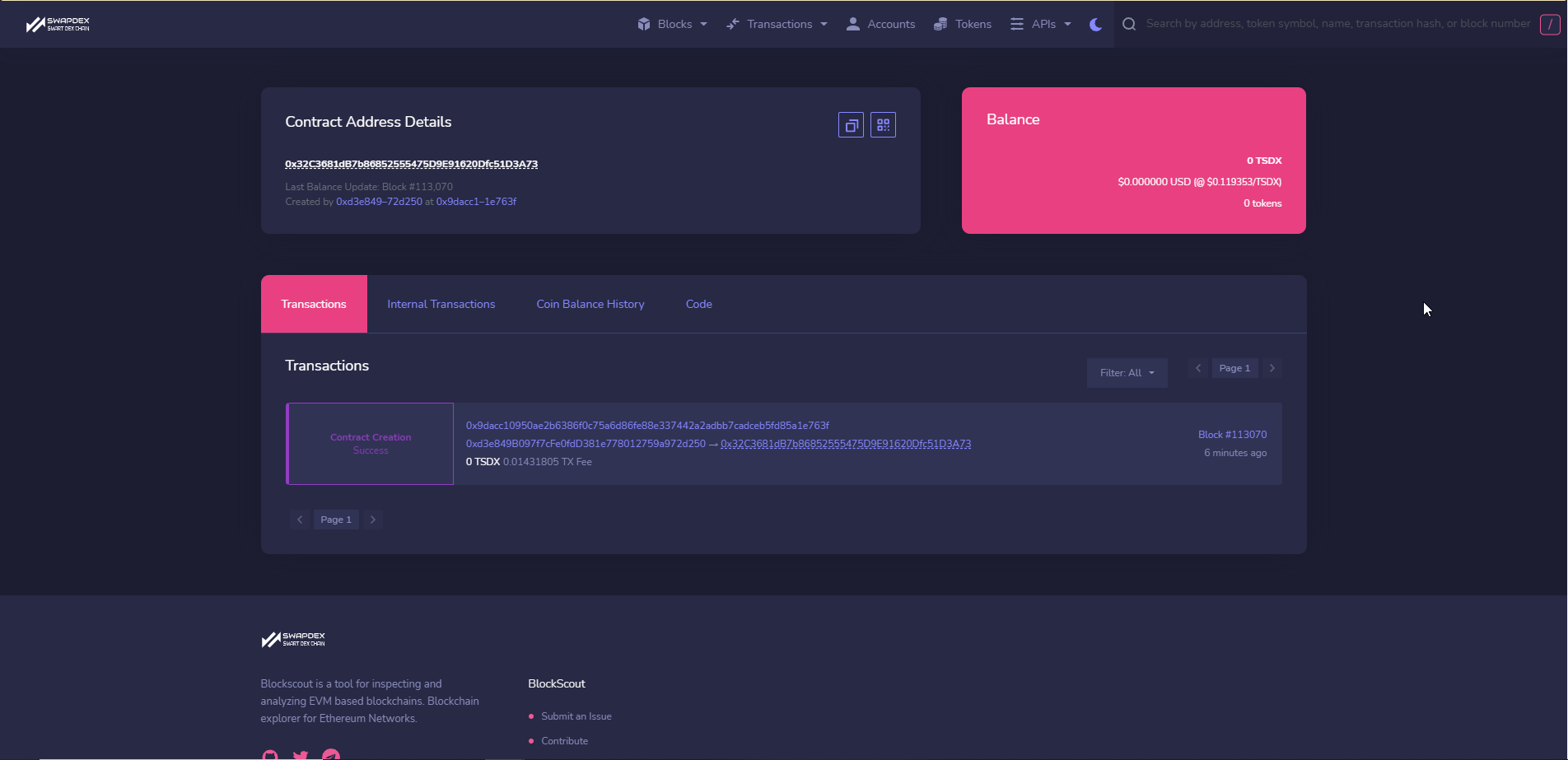
Interact with the Contract
Since we didn't connect the logic of the smart contracts with a front end we need to interact with our contracts via the console. You can do this in the following ways:
- Invoke the truffle console:
truffle console
You will see the following prompt:
truffle(development)>
- Begin by establishing both the deployed MetaCoin contract instance and your SwapDEX wallet
Hint
It is normal to get an undefined as response from the console after you executed one command
let instance = await MetaCoin.deployed()
let accounts = await web3.eth.getAccounts()
- Check the metacoin balance of the account that deployed the contract:
let balance = await instance.getBalance(accounts[0])
balance.toNumber()
- See how much ether that balance is worth (and note that the contract defines a metacoin to be worth 2 ether):
let ether = await instance.getBalanceInEth(accounts[0])
ether.toNumber()
- Transfer some metacoin from one account to another:
instance.sendCoin(TARGET ADDRESS, 500)
{
tx: '0x3a81b73b5f9b22ba739b2ba1072ac2b51efa2c5655c4d64f4147937bf5b627ae',
receipt: {
blockHash: '0x848addd30c96393e5d1f3dddfd633f0d2ffba0b97b15d2a566eba76d7863f63c',
blockNumber: 113352,
contractAddress: null,
cumulativeGasUsed: 47314,
from: '0xd3e849b097f7cfe0fdd381e778012759a972d250',
gasUsed: 47314,
logs: [ [Object] ],
logsBloom: '0x00000000000000000000000000000000000000000000000000000008000000000000100001000000000000000000000000000000000000000000000000000000000000000000000000000008000000000000000000000000000000000000000400000000000000000000000000000000000000000000000000000010000000000000000000000000004000000000000004000000000000000000000000000000000004000000000000000000000000000000000000000000000000000000000000000202000000000000000000000000000000000000000000000000000000000000000000000000000000000000000000000000000000000008000000000000',
status: true,
to: '0x32c3681db7b86852555475d9e91620dfc51d3a73',
transactionHash: '0x3a81b73b5f9b22ba739b2ba1072ac2b51efa2c5655c4d64f4147937bf5b627ae',
transactionIndex: 0,
rawLogs: [ [Object] ]
},
logs: [
{
address: '0x32C3681dB7b86852555475D9E91620Dfc51D3A73',
blockHash: '0x848addd30c96393e5d1f3dddfd633f0d2ffba0b97b15d2a566eba76d7863f63c',
blockNumber: 113352,
logIndex: 0,
removed: false,
transactionHash: '0x3a81b73b5f9b22ba739b2ba1072ac2b51efa2c5655c4d64f4147937bf5b627ae',
transactionIndex: 0,
transactionLogIndex: '0x0',
id: 'log_cdcbe184',
event: 'Transfer',
args: [Result]
}
]
}
- Check the balance of the account that received the metacoin:
let received = await instance.getBalance(TARGET ADDRESS)
received.toNumber()
- Check the balance of the account that sent the metacoin:
let newBalance = await instance.getBalance(accounts[0])
newBalance.toNumber()
Success
Congrats, you succesfully depolyed 3 smart contracts to SwapDEX via Truffle and Meta Mask!
Continue Learning
- Please check Truffle's fantastic docs, guides and tutorials
: Truffle
Written by Masterdubs & Petar